One of my favorite little tricks in both Illustrator and Photoshop is somewhat of a glitch with the eyedropper tool. If you don’t know already, this trick may come in handy when selecting colors and may save you a lot of time.
Say you want to sample a color from an image you find online. The traditional (and most obvious) way would be saving the image and opening it in the respective program. That’s way too time consuming and complicated so for this. All you need to do is select the eyedropper tool, click and hold anywhere in your artboard, and while the mouse is still clicked, drag it outside the program’s window. Your mouse pointer will change from the eyedropper icon to your normal mouse pointer but it will act as the eyedropper tool.
Since we’re on the topic of the eyedropper tool, there’s another thing I recently picked up on. I’ve been using the Adobe products since I was about a freshman in high school (almost 10 years now) and never have I seen these options before. Try double clicking on an icon in your toolbar. Uh, yeah… opens up a whole new world of adjusting preferences and getting your tools just the way you want them.
Apparently this is some kind of secret Adobe was trying to keep? Anyways, it’s pretty neat. Some tools don’t have options, some have an insane amount. The extra options are especially helpful for the Pencil and Eyedropper tools. Enjoy!
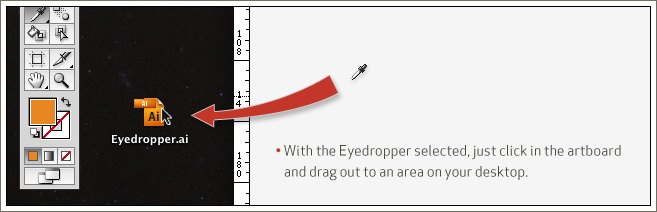
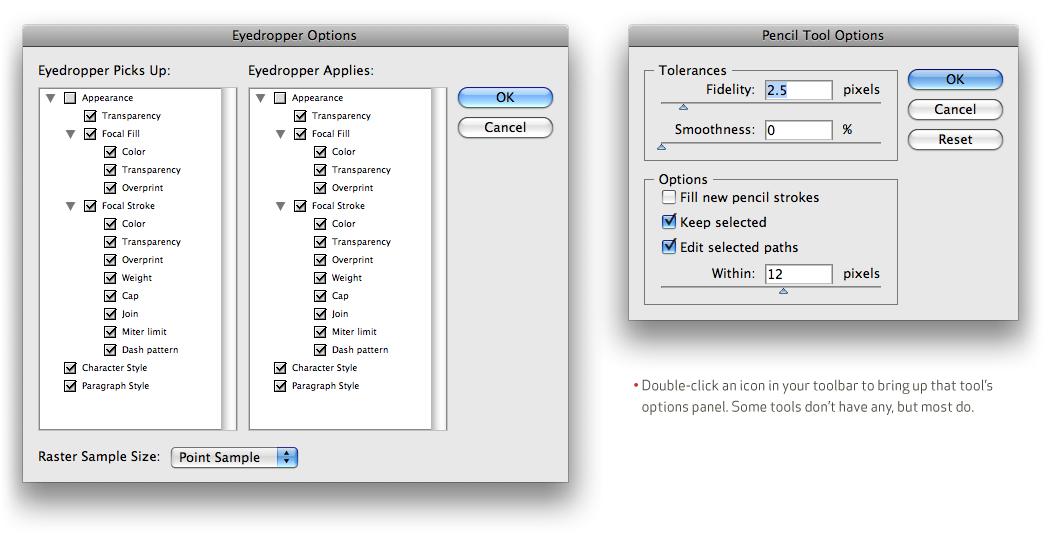
Leave a Reply